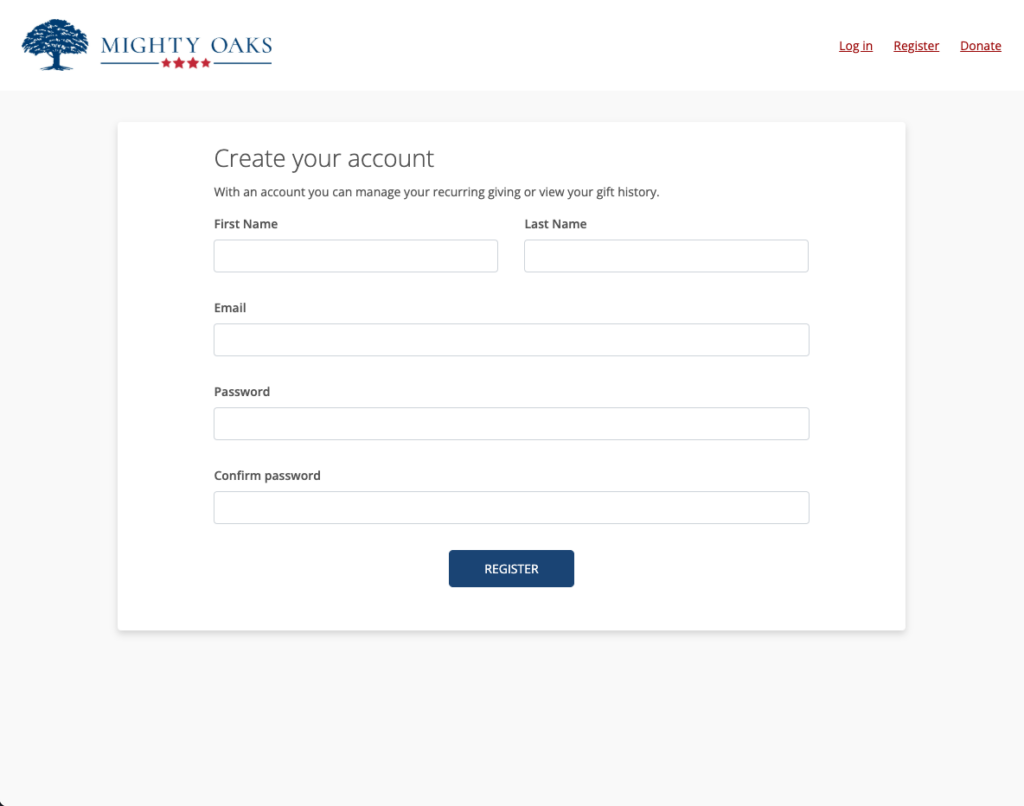
Follow the link provided below and create your account using the email address you used when you gave your initial donation.
You will be asked to verify your email address (as shown). Go to your email inbox and look for the email from “Virtuous”. Click the link within the email to verify your identity.
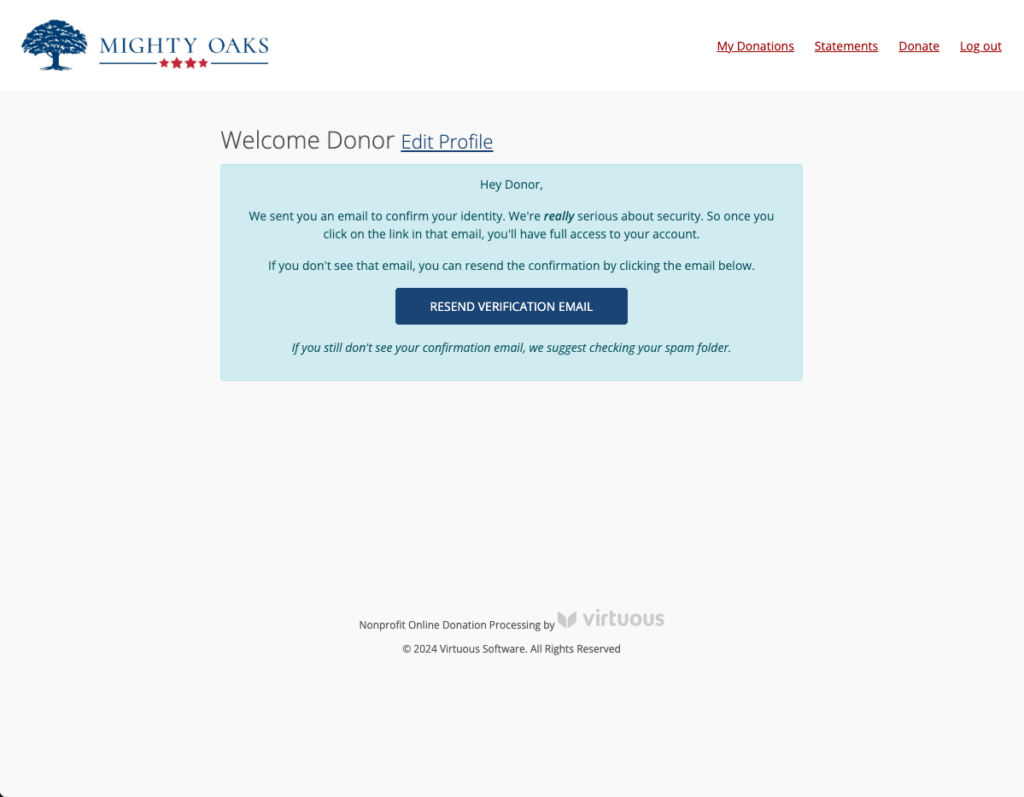
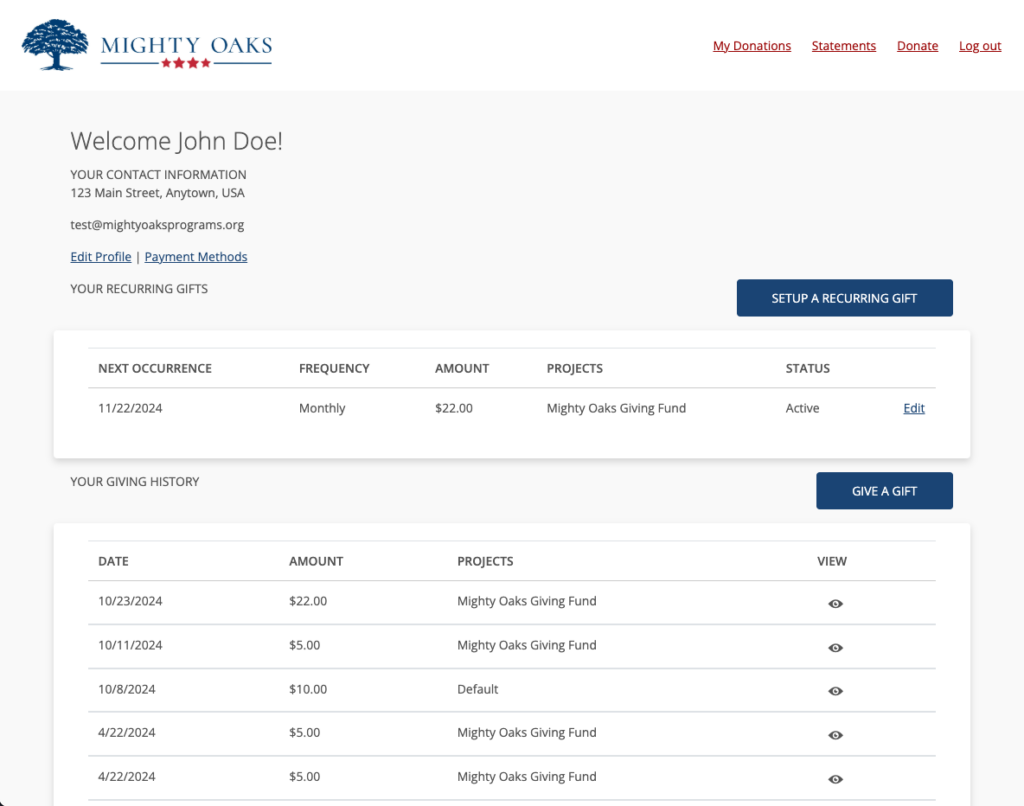
Login to your account. Once logged in you will be able to see your giving history, update your contact information, edit or establish recurring donations, download tax statements, and more.
If you have any additional questions or have issue with any of the following steps please do not hesitate to reach out to us at donors@mightyoaksprograms.org
PO Box 1405, Montgomery, TX 77356
478 McCaleb Rd, Montgomery, TX 77316